10 Cool Things You Didn’t Know Your Mac Pro Laptop Could Do
Posted by Mac of All Trades Tech Team on 10 07, 21

Today, most consumers carry more technology in their pockets than the first astronauts took with them into space. It’s an often-quoted fact, but it’s largely true. Even the simplest of electronic devices today use technology and offer features that most of us don’t even know about, much less put to use on a daily basis.
Apple products like the Mac Pro Laptop series are no exception. These laptops are beloved for their ergonomics, speed, power, retina display, and battery life - and have hundreds upon hundreds, if not thousands, of user-friendly tools, apps, and features - many of which probably go without being noticed.
Let’s change that. Here are 11 cool things you (probably) didn’t know your Mac Pro Laptop could do.
1.Use spotlight to do calculation conversions
Most people rely on Spotlight to find apps, tools, and files on their iOS devices. Not sure where you left a file or installed an app? No problem - use Spotlight to find it. But did you know that you can use Spotlight to make quick, precise calculated conversions?
If you’ve never used it, open Spotlight by clicking on the little magnifying glass icon that typically appears at the top left of the menu. You can use it as a calculator by typing the calculation into the menu bar (i.e., 2+2); the answer will populate as a search result.
You can also use it as a currency converter; type in an amount with its symbol (i.e., $5), and conversion rates will appear as search results.
2.Locked out? No problem
MacOS actually has some features built into it by which you can bypass your password in the event you get locked out or forget it.
One option is to turn off your Mac Pro Laptop, then press and hold Command + R and then press the power button. Keep holding them until you see the progress bar appear beneath the Apple logo on the screen.
Click “Utilites” and then “Terminal” in the menu bar, Type “resetpassword” in the window that pops up and hit Return. Then reset your password using the “Reset Password” tool.
(There is also a feature for resetting your password using your Apple ID, but this requires you to remember your Apple ID.)
3.Easily add emojis
You can easily add emojis to whatever you’re working on from your Mac Pro Laptop. You can either use the shortcut “Control + Command + Space” or go to the Menu bar and click “Edit” and then “Emojis and Symbols.”
4.Create custom keyboard shortcuts
Apple laptops already have a number of extremely useful pre-set keyboard shortcuts, such as shortcuts - but you can create your own.
To create your own keyboard shortcut, you’ll need to access “System Preferences.” From there, go to “Keyboard,” then “Shortcuts,” then “App Shortcuts.” Click the “+” icon.
A prompt will display, allowing you to enter both the app for which you would like to create the shortcut and the keyboard prompt you would like to enter as the shortcut command. Set these, hit “Add” and enjoy the use of your new shortcut!
5.Share files and media more easily
Mac also makes it easier to share files with friends. At the tops of some media and files, you’ll see a little box with an arrow pointing out of the top of it; just like the “Share” button that is common on social media platforms. You can use this button to share files with friends more easily.
6.Write on (and even sign) PDFs
PDFs may be a very popular format for storing and sharing files, but they’re not the most user-friendly when it comes to editing. Luckily, with Mac’s “Preview” tool, you can edit and annotate PDF files using the “Edit” feature that allows you to add notes, shapes, and more.
You can also sign PDF documents in emails before sending them. Simply drag the PDF to the email you wish to send, click on the button that appears at the top right with “Markup” features. You can add your signature by signing a piece of paper and holding it up to the webcam or by signing on your trackpad.
7.Email large files more easily

It’s no secret that sending huge email files ranges from difficult and slow to impossible, but sometimes it’s the easiest way to send a large amount of data. MacBook Pros and Yosemite/iCloud.com make it possible. With them, you can send files up to 5GB.
8.Granular volume control
You can control the volume on a Mac Pro laptop much more precisely than those little volume toggles would have you believe. Instead of tapping up or down on the volume control buttons, open the SoundBox, and you can make much more fluid alterations to speaker volume.
9.Alter the format of pasted text
While copying and pasting text makes it easy to replicate and even share data, the fact that it’s difficult to alter the format is a serious annoyance. However, you can easily copy and paste text on Mac Pro laptops without keeping the format the same.
For example, when you’re copying and pasting text, sometimes it makes more sense for the format of the text to match the format of the document or field into which it’s being entered. Once you’ve copied the text, instead of just pasting, click “Edit” and then select “Paste and Match Style” from the dropdown.
10.Ask your Mac Pro Laptop questions (and get answers)

Most MacBook Pro models (depending on their age) will have either the ability to use Dictation or Siri, both of which are impressive speech-activated interface tools.
The newer Mac Pros are Siri-equipped, which means that, as long as Siri is enabled, you can simply say “Hey Siri,” and ask a question, just like you could on an Apple iPhone with the same feature.
Interested in learning more about the unique features of Mac Pro laptops? Just looking for a great price on your next purchase? Get in touch with us at 800-581-8987 and we’d be glad to help you.
Visit Our Online Store Today
Here at Mac of All Trades, we carry a great variety of Apple products that have been carefully refurbished so you always enjoy that unique Apple experience. If you want to buy a MacBook Air that you can rely on for years, we have exactly what you need.
For more information on the different model MacBooks we carry, check out our store, or call us at 800-581-8987.