Before You Buy MacBook Used, Check These Things
Posted by Mac of All Trades Tech Team on 07 25, 19
It’s no secret that Apple products are considered to be some of the best in the electronics industry. For many people, buying a MacBook brand new is not an option. The price is simply too much.
This is why more people are looking to purchase refurbished or used MacBooks for their own usage. It is certainly much more affordable and can still give you great value and performance. MacBooks are designed to last several years, so getting a used model is not something that should diminish performance unless it has seriously been mistreated.
Before you purchase a used MacBook, there are a few things you should check to make sure you are getting a laptop that is in good working order.
How Old is the Computer
This can be something that is a bit confusing because most times we just regard the age of a computer as the time we have owned it. For example,if you are buying a used computer from an individual seller, they may tell you it is two years old. That may not be completely true. MacBooks are created in generations, usually at least once each year. This may not seem like a big deal, but just know that with new updates and versions of the same model coming out, the MacBook purchased by a friend of yours eight months earlier and the one you bought last week may be the same model, but far from the same machine. The way to identify this is to go to the Apple icon in the top left corner and click on “About This Mac.” This will open up a screen that shows you information about the MacBook, including the serial number. Copy this number and you can visit Apple’s Warranty Checker (https://checkcoverage.apple.com/) to see the date it was made.
Proof of Purchase
If you are buying something from someone else, you want proof that they purchased it themselves. Apple typically offers printed and digital receipts of purchases made both in-store and online. If you are buying from an individual seller and they do not have a receipt, that should be a red flag.
Check the Battery Life
Buying a used MacBook means you are also going to get a used battery. Obviously, when you buy a MacBook new, you get it out of the box in brand new condition, which means the battery has full capacity. On many of these models, MacBook batteries can last for a number of hours, usually at least 8 to 10 total. When you are buying a used MacBook, check to see how much battery life is left. Usually a battery can handle 1000 charge cycles before the performance starts to wear. You can check the number of cycles by going to the System Information, choosing Hardware and then selecting Power. You want to see a number less than 500 cycles before you purchase.
Does the Keyboard Work
Before you purchase any used MacBook, you want to make sure you have a completely functioning keyboard with working keys. You need to try every key to make sure it does what it is supposed to before you can purchase with confidence. The same goes for the touchpad. If everything functions as it should, you can purchase with more confidence.
Use Apple’s Built-in Hardware Test
Every MacBook has its own built-in hardware testing application that can tell you everything you need to know about a MacBook. While it is a lengthy process, this will provide a detailed analysis that will let you know what works and what doesn’t and indicate the health of other components as well. To start this test, shut down the computer, start it up again by pushing the power button, press and hold the D key before the startup screen appears and the testing startup should appear. Select your language and click test and it will go to work with a thorough analysis.
Contact Mac of All Trades Today
There is certainly a lot to consider when you buy a MacBook used and you want to be sure you are getting a reliable product that will get the job done. That’s why you can trust us at Mac of All Trades for used MacBooks. For over 20 years, we have been buying and selling Macs from people just like you, helping you save on refurbished Apple products. All items that we sell are in good to excellent condition and include a 90-day warranty. We also offer affordable pricing and great customer service so you can get the help you need in finding the MacBook that is best for you.
So give us a call at 800-581-8987 or send an email to customerservice@macofalltrades.com for more information or to have all of your questions answered. We are happy to help you every step of the way in finding a MacBook that has everything you need and works well for you.