Buying a Used MacBook Pro Laptop? It’s All About the Hardware
07 15, 19
The idea of buying a new MacBook may sound great, but when you see the prices, there may not be an option that works for your budget. That can be disappointing if you were really looking forward to an upgrade or just getting a new laptop.
Maybe instead of considering something brand new at a price that is out of your budget, a used MacBook Pro laptop can work for you and come at a price that is much more favorable than a brand new product.
The word “used” may be a bit of a turn-off because you were looking for something new. You may think that there can’t be quality in a used product. At Mac of All Trades, we sell products that are all tested to be fully functional and come in Good, Very Good, or Excellent condition.
If you are a bit intrigued by the idea of buying a used MacBook Pro laptop, you may be wondering how to research all the products and find the right one for you. When you do your research, you should definitely consider the hardware of the product, because it’s important to the value you will get from a used product. Here are some of the things you should do before you buy a used laptop.

Check the Serial Number - The serial number is important to this process because it can tell you a lot about the model you are purchasing. The serial number can be found by clicking the Apple logo in the upper left corner of the screen and choosing the “About This Mac” tab, or you can often find it on the bottom of the machine. Then, enter the serial number at checkcoverage.apple.com to get information about the product’s actual age, date of purchase and any warranty status.
Check the Physical Condition - This is likely one of the first things you will do. When you go to buy a used MacBook Pro laptop, you want to check the physical condition. The two biggest areas of concern when buying used products are that the product is going to be in worse shape physically than advertised or won’t run like you expect. It’s easy to tell if a used product is not in satisfactory physical condition: check for severe physical damage to the case and the functionality of all ports. Ports can be expensive to repair or replace, which is why Mac of All Trades’ complementary hardware warranty can be so valuable.
Check the Battery - Over time, the battery life with start to become shorter as you charge more often. A battery in a used MacBook Pro may not need to be replaced yet, but if it has been heavily used you may need to get a new battery soon, which can be an added expense. Mac of All Trades checks the life of the battery during the product inspection to ensure that you are getting a MacBook Pro with normal battery life.
Check the Charger - The actual laptop is not the only thing you should check. The laptop itself may have a sufficient battery life and minimal physical damage, but if the charger does not work, then the laptop is going to be useless in a day. You need to have the ability to charge the laptop from the start, otherwise it becomes a greater expense to buy a new one.
Test the Keys - You should test all of the keys on the keyboard to make sure they are working properly. Do this with all of the keys once and then again with caps lock turned on by using a built-in application like TextEdit. You should also make sure the MacBook Pro’s trackpad is working normally as well.
Check the Screen - There can be dead pixels on the screen that can change the way things look when using your new MacBook Pro. You can download mono-color backgrounds and use each on to test the conditions of the display. Do this for the colors red, blue, green and yellow. If you see several white spots on the screen, it means the display may be developing issues.
At Mac of All Trades, we do all of the above for you to ensure that you are getting high-quality used MacBook Pro laptops. Contact us today to find out how you can get a laptop that feels like new for you.