How to Keep Your Apple Computer Running Smoothly with our Top Tips and Tricks
07 01, 24
Whether you're a long-time Apple aficionado or a newbie to the world of Mac computers, we can all agree on one thing: keeping your Apple computer running smoothly is essential. From optimizing performance to maintaining software updates, there are several tips and tricks you can follow to ensure your machine stays in top condition.
Here at Mac of All Trades, we understand the importance of taking care of your Apple computer to get the most out of your investment. That's why we've put together a list of our top tips and tricks for keeping your Apple computer running smoothly.
5 Tips for Keeping Your Apple Computer Running Smoothly
Check out a list of our top tips and tricks for keeping your Apple computer running smoothly.
1. Keep your software updated
One of the simplest ways to ensure the smooth operation of your Apple computer is to keep your software updated. Apple regularly releases software updates that not only improve performance but also address security vulnerabilities. To check for updates, simply go to the Apple menu and click on "Software Update."
2. Clean up your storage
Over time, your Apple computer can accumulate a lot of unnecessary files and data that can clog up your storage space. Take the time to regularly clean out old files, uninstall unused applications, and empty your trash bin to free up space and improve performance.
3. Run regular maintenance tasks
Just like any other machine, your Apple computer requires regular maintenance to keep it running smoothly. Take advantage of built-in tools like Disk Utility to repair disk permissions, verify disk integrity, and optimize storage.
4. Manage your startup items
Do you find that your Apple computer takes forever to boot up? It may be due to a long list of startup items that load when you turn on your machine. Go to System Preferences, click on Users & Groups, and then on Login Items to manage which applications launch at startup.
5. Keep your hardware clean
Dust and debris can build up in your Apple computer over time, leading to heating issues and reduced performance. Use compressed air to gently clean out the vents and ports of your machine to prevent overheating and improve airflow.
By following these tips and tricks, you can keep your Apple computer running smoothly and efficiently for years to come. And if you're in the market for a new or refurbished Apple computer, be sure to check out Mac of All Trades for the best selection at the lowest prices online. Happy computing!