Maximize Your Mac: Tips and Tricks for Getting the Most Out of Your Apple Computer
07 03, 24
If you're a proud owner of an Apple computer, you already know just how powerful and versatile these machines can be. From sleek and stylish MacBooks to powerful iMacs, Apple computers are known for their reliability, performance, and user-friendly interface. But are you truly maximizing your Mac to its full potential?
In this article, we'll share some tips and tricks to help you get the most out of your Apple computer. Whether you're a seasoned Mac user or a newcomer to the Apple ecosystem, these tips will help you take your Mac experience to the next level.
1. Customize Your Desktop: One of the first things you can do to personalize your Mac is to customize your desktop. From changing your wallpaper to organizing your icons, there are plenty of ways to make your desktop your own. You can also use features like Stacks to keep your desktop clutter-free and organized.
2. Master Spotlight Search: Spotlight Search is a powerful tool that allows you to quickly find files, apps, and more on your Mac. Simply press Command + Spacebar to bring up Spotlight Search, then type in what you're looking for. You can even use natural language queries to find exactly what you need.
3. Use Siri: Just like on your iPhone or iPad, Siri is available on your Mac to help you with tasks, answer questions, and more. You can activate Siri by clicking on the Siri icon in the menu bar or by saying "Hey Siri" if you have a compatible Mac. Siri can help you set reminders, send messages, and even control your smart home devices.
4. Utilize iCloud: iCloud is Apple's cloud storage service that allows you to access your files, photos, and more across all of your devices. By enabling iCloud on your Mac, you can easily sync your data and access it from anywhere. You can also use iCloud to backup your important files and keep them safe.
5. Learn Keyboard Shortcuts: Apple computers come with a variety of keyboard shortcuts that can help you navigate your Mac more efficiently. From basic shortcuts like Command + C (copy) and Command + V (paste) to more advanced shortcuts for tasks like taking screenshots, learning keyboard shortcuts can save you time and make you more productive.
By following these tips and tricks, you can maximize your Mac and get the most out of your Apple computer. Whether you're using your Mac for work, creative projects, or just everyday tasks, these tips will help you make the most of your Apple experience. So go ahead, explore the possibilities of your Mac and unlock its full potential.
In this article, we'll share some tips and tricks to help you get the most out of your Apple computer. Whether you're a seasoned Mac user or a newcomer to the Apple ecosystem, these tips will help you take your Mac experience to the next level.
1. Customize Your Desktop: One of the first things you can do to personalize your Mac is to customize your desktop. From changing your wallpaper to organizing your icons, there are plenty of ways to make your desktop your own. You can also use features like Stacks to keep your desktop clutter-free and organized.
2. Master Spotlight Search: Spotlight Search is a powerful tool that allows you to quickly find files, apps, and more on your Mac. Simply press Command + Spacebar to bring up Spotlight Search, then type in what you're looking for. You can even use natural language queries to find exactly what you need.
3. Use Siri: Just like on your iPhone or iPad, Siri is available on your Mac to help you with tasks, answer questions, and more. You can activate Siri by clicking on the Siri icon in the menu bar or by saying "Hey Siri" if you have a compatible Mac. Siri can help you set reminders, send messages, and even control your smart home devices.
4. Utilize iCloud: iCloud is Apple's cloud storage service that allows you to access your files, photos, and more across all of your devices. By enabling iCloud on your Mac, you can easily sync your data and access it from anywhere. You can also use iCloud to backup your important files and keep them safe.
5. Learn Keyboard Shortcuts: Apple computers come with a variety of keyboard shortcuts that can help you navigate your Mac more efficiently. From basic shortcuts like Command + C (copy) and Command + V (paste) to more advanced shortcuts for tasks like taking screenshots, learning keyboard shortcuts can save you time and make you more productive.
By following these tips and tricks, you can maximize your Mac and get the most out of your Apple computer. Whether you're using your Mac for work, creative projects, or just everyday tasks, these tips will help you make the most of your Apple experience. So go ahead, explore the possibilities of your Mac and unlock its full potential.