Replacing Your Mac Keyboard and Mouse Affordably
05 29, 20

Your Mac keyboard and mouse are by far your most used pieces of computer hardware, which means they are the most likely to need a replacement at some point. The truth is, with all of the wear and tear they endure, keyboards and mice tend to have short lifespans in comparison to the computer itself, even ones that are of high quality.
While it’s true that if you take care of your computer hardware properly it will last longer, your keyboard and mouse are still going to be prone to damages and accidents. When you reach that point and need a viable replacement, the last thing you want to do is pay full price just to continue being able to move your mouse cursor or type. Computer peripherals are absolutely necessary, but paying top dollar for premium Apple brand items can add up quickly.
This is when it pays to know how to affordably replace your Mac keyboard and mouse through a reputable online Mac refurbisher like us. Here at Mac of All Trades, we provide high-quality refurbished Apple Mac computers, laptops, and peripherals at a fraction of the cost. This means you will be able to effortlessly replace your keyboard or mouse without digging too deep into your bank account.
Another important aspect of replacing your keyboard and mouse when you need to is not to settle for imitation Mac products and peripherals. It’s far better to invest in reliably refurbished Apple products that you know are made with quality in mind and that have been rigorously tested and prepared for resale. You rely on your keyboard and mouse every time you sit at your computer to get anything done. For most Mac users, this is quite often, so having the most reliable peripherals is a necessity.
Don’t Let Your Mac Sit and Collect Dust
Once a keyboard or mouse goes, some of us have the tendency to try and wait the situation out until a replacement sort of falls into our laps. Maybe a good friend will let us borrow theirs, maybe we’ll find one in the basement (you there’s one down there somewhere!), or maybe you’ll just wait until Black Friday or some Memorial Day sale to get a potential deal, even if you have to wait half a year to get it.
This isn’t the way to go for multiple reasons. First of all, if you regularly use your Mac, you’re only going to be causing yourself aggravation if you’re purposely working with a malfunctioning device. You might tell yourself that the situation is manageable, but the added frustration is not going to be worth it. We’ve all been in the same place, trying to work through a glitchy or faulty piece of hardware. It’s not fun.
Since your Mac is such an integral part of your daily routine, forgoing a new mouse or keyboard is not a sound decision. You’re much better off simply investing in a reliable Apple replacement that works just like new and can save you a mountain of headaches.
This is why we love what we do: being able to serve the Apple community and provide customers with high-quality products at the best possible prices. Here at Mac of All Trades, we make it our business to keep you up and running with the latest Apple devices and peripherals, all backed by our free hardware warranty.
Keeping Your Mac Keyboard and Mouse Going Longer
Once you find your replacement Mac keyboard and mouse, you should know how to properly maintain them in order to extend their longevity. This way you may be able to get a bit more use out of them than before. Cleaning your Mac accessories and the computer itself is simply a habit you should get into to make the most out of your devices.
Properly Cleaning Your Mouse Your Mac mouse can become smudged and gritty after months of continual use. To properly clean it, use a specially designed microfiber cloth for best results. If there are any bits of grime in any of its nooks and crevices, use a Q-tip dipped in alcohol or water to gently address the issue.
Properly Cleaning Your Keyboard
A microfiber cloth will work quite well for maintaining your keyboard as well. Address the surface of your keyboard gently, making sure to wipe between the keys as this is where grime is especially prone to build up. If you have to use any water or other cleaning solution, be sure that your paper towel is not dripping. You don’t want any liquid to enter between the keys. Avoid spritzing or spraying your keyboard, and never use a damp cloth.
Making the Right Decision For Your Mac
You will always be able to conveniently find replacement Mac peripherals right in our online store, at a fraction of what they could cost in a department store brand new. Our refurbishment process is rock solid, and our commitment to your satisfaction is our highest priority. If you are in need of a replacement mouse or keyboard, there’s no reason to wait or settle for some imitation item that will die out in a few weeks anyway.
If you have any questions about the kind of Mac items and accessories we have in our store, or if you are interested in our rigorous refurbishment process, you can reach out to us anytime at 800-581-8987.