Things to Check Before You Buy MacBook Pro Used
07 01, 19
So you are interested in purchasing an Apple product. You may be looking to make the switch from a PC to a Mac. Maybe you want to get a newer model of MacBook than you had previously but don’t want to buy new. Perhaps you want to have a second computer handy and don’t need a new one to get what you need.
Whatever your reason, you are looking to buy a MacBook Pro and get it at an affordable price by purchasing it used. There are many benefits for buying a MacBook Pro used, from the savings you can get in the price to the product being tested and having any initial issuesaddressed. But before you buy, you should make sure that several things have been checked so you are getting a quality product that works well.
At Mac of All Trades, we have been selling machines that are in Good to Excellent condition since our founding in 1995. We are experts in what makes a Mac go. We offer low pricing and high-quality customer service to make sure you get a product that you can work with and that you feel still has plenty of value to offer.
Before you buy a MacBook Pro used, here are a few things to check.
Check for Damage - Before you even get into how the computer runs, check the body of the laptop for any damages. Any physical damages can be a reflection of the condition, which goes into the price. Make sure the screen and case are not bent and that the screws are all in place.
How Old is the Mac - All MacBooks should undergo an age check before being resold. You can check the age of a Mac by using the serial number. The age of a Mac isn’t how long it has been used or owned, rather how long since it was made.
Start It Up - Obviously you wouldn’t buy a used MacBook Pro that doesn’t boot up and load properly. Start the machine and make sure everything loads from the macOS to the desktop.
Disable Firmware - Mac users can set up many passwords for their devices and that can be a pain for a new user who has no way to access certain parts of the machine. If you have a firmware password on the device, it can be even worse, since you will not be able tofully use the computer. When the Mac is booting, hold down the Option/Alt key. If a prompt shows up for a firmware password, you will need to have the Mac owner remove their password.
How’s the Display? - Check the display to make sure there are no dead pixels. You can check this by using images with a mono-color background -- like red, green, blue or white -- and check for any small spots that may appear on the display. Those are damaged pixels.
Test the Keyboard - Before you buy a MacBook Pro used, check all of the keys on the keyboard. Open up Text Edit and try every single key. Then select Caps Lock and try them all again. If there are no problems, your keyboard is in good working order. But you may find that some of the keys don’t function anymore.
Check the Ports - Before you buy, you’ll want to give a quick check to all of the ports on the device. Insert a USB drive into all of the USB ports and make sure theMac reads the drive. Try the same with any lightning port for external displays or headphone jacks. If everything works, you have a MacBook in goodcondition.
Check the Battery - A MacBook can get excellent battery life, but before you buy used, you want to check that a replacement is not needed. You can check a battery’s life by selecting the System Information tab from the drop-down menu from the Apple logo. Select the Power section and you should be able to find the battery information, including the important metrics like cycle count and condition that show the condition of the battery and the number of charges it has gone through.
Run a Hardware Test - Running an Apple hardware test can help detect any issues with the logic board, memory or anything else within the hardware. Turn off all external drives and turn off the device. Turn it back on, hold the ‘D’ key and then select the language you want to run the test in when prompted. Once the test is complete, it will diagnose any problems.
Are you in the market to buy a MacBook Pro used? Are you looking to sell a MacBook? Go to Mac of All Trades and see the value you can get when you buy a used product or sell your old laptop. If you have any questions about this process, call us at 800-581-8987 or send an email to customerservice@macofalltrades.com