What to Look for When Buying a Used Mac Online
10 17, 24
Purchasing a used Mac can be a fantastic way to save money while still receiving the quality and performance that Apple is renowned for. However, buying a used Mac online can be a bit daunting if you don’t know what to look for. At Mac of All Trades, we make it easier for you by providing a wide selection of used Apple computers and accessories, but whether you buy from us or another source, here are some important considerations to keep in mind.
1. Verify the Seller's Reputation
Before diving into a purchase, it’s crucial to assess the seller's credibility. Check for reviews and feedback from previous customers. Reliable sellers will often showcase their ratings and testimonials prominently. At Mac of All Trades, customer satisfaction is our priority, and we encourage feedback to ensure transparency.
2. Check the Specifications
Make sure the specs of the Mac meet your needs. Consider the processor type, RAM size, storage capacity, and graphics capabilities. Depending on whether you’re using the computer for basic tasks like browsing and documents or more intensive tasks such as video editing and gaming, these specifications can make a significant difference in performance.
3. Look Out for Signs of Physical Damage
When shopping online, you usually won’t have the opportunity to see the Mac in person before purchase, so ensure that the listing has clear, high-resolution images. Assess the condition of the Mac: are there scratches, dents, or any signs of wear? Don’t hesitate to ask for additional images if the listing doesn’t provide enough detail.
4. Confirm Functionality
A reputable seller will usually offer a warranty or a return policy, which demonstrates confidence in the quality of their products. If you're buying from an individual seller, make sure you ask detailed questions about the computer's performance and any issues they may have experienced.
5. Check Battery Health
Battery life can significantly impact your experience with a used Mac. Most MacBook models show battery condition information in the system settings. If possible, ask the seller to run a diagnostic report or provide battery health information before you complete the purchase. The ideal battery condition should be at 80% or higher.
6. Ensure Compatibility with Software Updates
While older Mac models can be great bargains, it’s important to ensure that they can run the latest macOS updates. Check Apple’s website for the compatibility of the model you’re interested in. Older models may not support the newest features or security updates, which could leave your device vulnerable.
7. Remember the Mac Upgrade Options
One of the strengths of owning a Mac is its upgradability in some models. Research whether the Mac you're interested in can be upgraded with more RAM or storage in the future. This can extend the lifespan of the device and enhance its performance.
8. Buyer Protections
Look out for secure payment options that offer buyer protection. Credit cards and payment services like PayPal often provide some level of protection should something go wrong with the transaction. Avoid wire transfers or cash payments as they typically lack buyer safeguards.
Conclusion
Buying a used Mac online can be an affordable and practical solution, whether for personal use or work. By keeping these tips in mind, you can make a more informed purchasing decision that best suits your needs and budget. At Mac of All Trades, we pride ourselves on offering quality Apple products along with transparent information, competitive pricing, and outstanding customer service. Shop with us today to find your ideal used Mac and enjoy the savings!
1. Verify the Seller's Reputation
Before diving into a purchase, it’s crucial to assess the seller's credibility. Check for reviews and feedback from previous customers. Reliable sellers will often showcase their ratings and testimonials prominently. At Mac of All Trades, customer satisfaction is our priority, and we encourage feedback to ensure transparency.
2. Check the Specifications
Make sure the specs of the Mac meet your needs. Consider the processor type, RAM size, storage capacity, and graphics capabilities. Depending on whether you’re using the computer for basic tasks like browsing and documents or more intensive tasks such as video editing and gaming, these specifications can make a significant difference in performance.
3. Look Out for Signs of Physical Damage
When shopping online, you usually won’t have the opportunity to see the Mac in person before purchase, so ensure that the listing has clear, high-resolution images. Assess the condition of the Mac: are there scratches, dents, or any signs of wear? Don’t hesitate to ask for additional images if the listing doesn’t provide enough detail.
4. Confirm Functionality
A reputable seller will usually offer a warranty or a return policy, which demonstrates confidence in the quality of their products. If you're buying from an individual seller, make sure you ask detailed questions about the computer's performance and any issues they may have experienced.
5. Check Battery Health
Battery life can significantly impact your experience with a used Mac. Most MacBook models show battery condition information in the system settings. If possible, ask the seller to run a diagnostic report or provide battery health information before you complete the purchase. The ideal battery condition should be at 80% or higher.
6. Ensure Compatibility with Software Updates
While older Mac models can be great bargains, it’s important to ensure that they can run the latest macOS updates. Check Apple’s website for the compatibility of the model you’re interested in. Older models may not support the newest features or security updates, which could leave your device vulnerable.
7. Remember the Mac Upgrade Options
One of the strengths of owning a Mac is its upgradability in some models. Research whether the Mac you're interested in can be upgraded with more RAM or storage in the future. This can extend the lifespan of the device and enhance its performance.
8. Buyer Protections
Look out for secure payment options that offer buyer protection. Credit cards and payment services like PayPal often provide some level of protection should something go wrong with the transaction. Avoid wire transfers or cash payments as they typically lack buyer safeguards.
Conclusion
Buying a used Mac online can be an affordable and practical solution, whether for personal use or work. By keeping these tips in mind, you can make a more informed purchasing decision that best suits your needs and budget. At Mac of All Trades, we pride ourselves on offering quality Apple products along with transparent information, competitive pricing, and outstanding customer service. Shop with us today to find your ideal used Mac and enjoy the savings!